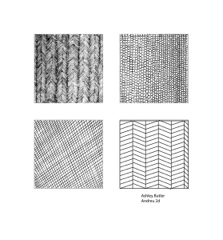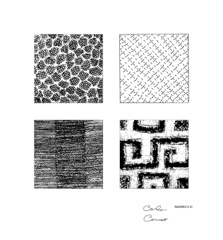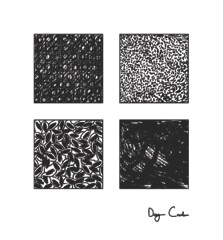Jose Agustin Andreu
STUDENTS' WORK
2 Dimensional Design
Page 2
Found Texture
Click Image for Manual Slides
Cut eight or more 4" x 4" squares from Bristol board.
Draw four textured surfaces on the Bristol board squares with black & white markers and/or
pen and brush with black ink and white gouache.
Collect different types of textures from the environment. Select items that have interesting visual and tactile texture. Carefully observe and draw an enlarged version of the surface texture in a accurate representation using points, lines, and planes, values, contrast, and positive and negative shapes.
Using the same rendering method, create four more texture drawings from your imagination.
Consider the Primary Qualities when developing your drawings. Your composition can be open or closed. Be aware of the negative spaces/shapes in each composition.
Primary Qualities
• Number or quantity of elements
• Figure or shape of forms
• Magnitude or size relationships
• Position or placement and orientation on picture plane
• Motion or direction, actual or implied
The final appearance of your presentation is most important. The surface of the 4" x 4" Bristol squares should be completely covered with the simulated texture. Erase pencil guidelines. Clean up black marker errors with Pro-white or white gouache. Write your name and the title on the back of each 4" x 4" square.
Fix and/or improve your renderings according to the critique discussion and suggestions.
Scan final developed tracings or finished Bristol drawings into the computer, Live Trace the images and Expand them. Make any adjustments deemed necessary and Save As a new file.
Mount the 4 Found textures squares on one 14" x 13" panel and the 4 Invented textures on another.
Select four 4" x 4" Found texture designs and Copy Drag or Copy and Paste into the Presentation Layout Document. Place the designed squares in two columns and two rows,
Page 1 Page 2